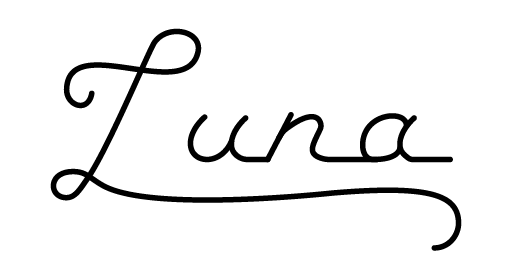
View the Project on GitHub DEGoodmanWilson/luna
A web application and API framework in modern C++
Home
Using Luna
- Getting Started
- Simple API endpoints
- Endpoints using regexes
- Serving static assets
- TLS/HTTPS
- Configuration reference
- Using the project template
Changelog
Getting started with Luna
Let’s build the example app basic_webapp, found in examples/basic_webapp.cpp. This is a simple example app that demonstrates many of Luna’s features. We’ll learn how to build the app, and add a new endpoint to it. All the code in that app is production ready, so feel free to borrow any of it for your own projects. We’ll cover scaffolding your own project in the next tutorial.
Luna requires a few tools to build; if you’re new to C++ you might not have some or all of them on your syste. First, of course, you need a C++ compiler. You’ll also need the CMake build system, and the Conan dependency manager.
Installing build tools on Mac
Clang (a C++ compiler) and CMake are both bundled with Xcode. You don’t need to install all of Xcode, we only need the command line tools. In the future, if you’re looking for a powerful IDE, you can choose to install Xcode, although I personally recommend JetBrains CLion.
Just run this command in your terminal to install the tools
xcode-select --install
You can test it out by running this command:
clang --version
Conan is a relative newcomer to the C++ world. It works a lot like dependency managers you may have used before, like NPM, PyPI, or RubyGems. The best way to install Conan is with homebrew.
brew install conan
Easy peasy. Try it out:
conan --version
Conan is update very frequently, and I strongly recommend you keep it up to date.
brew upgrade conan
Installing build tools on Linux
You probably know better how to do this than I do. With your chosen package manager, make sure you have the following installed:
gcc>= 4.9 (6 is ideal) orclang>= 3.6 (your pick. If you aren’t sure, choose gcc)cmake>= 2.8
To install Conan, follow the directions on the Conan site.
Try it out:
conan --version
Building your first project
OK, great you have the tools installed! Let’s build the examples that come with Luna.
I assume you’ve got a copy of this repo somewhere handy. Open a terminal window, and cd into the project root directory.
Install dependencies
First, let’s install all of Luna’s dependencies. The first time you do this, it will take a while. Maybe even a long while. But future runs will go much much faster.
The first step is to add the remote host containing Luna to Conan. You’ll only need to do this once, ever.
conan remote add vthiery https://api.bintray.com/conan/vthiery/conan-packages
conan remote add degoodmanwilson https://api.bintray.com/conan/degoodmanwilson/opensource
conan remote add bincrafters https://api.bintray.com/conan/bincrafters/public-conan
Then install and build the dependencies like this. The additional option at the end also creates the optional Luna examples.
conan install . -o build_luna_examples=True
A note for users of gcc >= 5: You will need to instruct conan explicitly to use stdc++11 instead of conan’s default stdc++, as Luna uses features from C++14.
conan install . -o build_luna_examples=True -s compiler.libcxx=libstdc++11
Rest assured that there are pre-built Docker images that you can use in the future to avoid this long step when it comes time to deploy. We’ll come to that in the next section.
Build the project
Once conan has done its thing, we can use conan to also build the project. From the the project directory run:
conan build .
Trying it out
When conan is done building your project, you’ll find all kinds of goodies in the folder bin. Try running bin/basic_webapp:
./bin/basic_webapp
Then visit localhost:8443/parameters?foo=bar&baz=qux, and you should see some basic HTML in your browser.
In the next section, we’ll look at how the code that drives this page works, so you can start to add your own functionality.