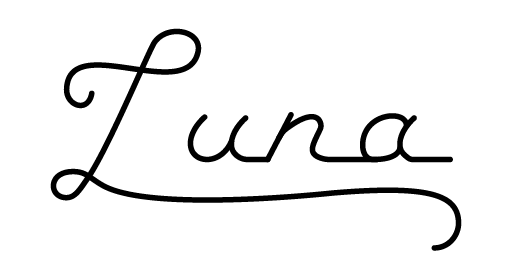
View the Project on GitHub DEGoodmanWilson/luna
A web application and API framework in modern C++
Home
Using Luna
- Getting Started
- Simple API endpoints
- Endpoints using regexes
- Serving static assets
- TLS/HTTPS
- Configuration reference
- Using the project template
Changelog
Using the project template
Included with the Luna source code is a fully functional project template you can use to start your own Luna-built API. Look in examples/project_template for the code.
Let’s build a project called awesomesauce (because I’m feeling super creative at the moment). awesomesauce is the default name in the project template—if you want to change your project name, you’ll need to do a global search and replace on awesomesauce.
Building locally
First, copy the folder examples/project_template to its own folder, foobar, located somewhere handy.
From a terminal window, let’s install the dependencies. First, we need to set up the necessary repositories for conan to search:
conan remote add vthiery https://api.bintray.com/conan/vthiery/conan-packages
conan remote add degoodmanwilson https://api.bintray.com/conan/degoodmanwilson/opensource
conan remote add bincrafters https://api.bintray.com/conan/bincrafters/public-conan
Then we can install the dependencies themselves. All of Luna’s dependencies are pre-built for Linux and OSX.
conan install .
A note for users of gcc >= 5: You will need to instruct conan explicitly to use stdc++11 instead of conan’s default stdc++, as Luna uses features from C++14.
conan install . -s compiler.libcxx=libstdc++11
This might take a while, that’s OK. You only need to build the dependencies once.
Building the sample code rquires CMake. First, let’s tell CMake to build the project files
cmake .
Then, we can build the project like this:
cmake --build .
Finally run the example with
./bin/awesomesauce
and check that it works with
curl localhost:8080/api/endpoint
Docker support
There’s a Dockerfile you can try out too, that will build and run the awesomesauce binary. (The port used by the demonstration code is 80.)
docker build -t awesomesauce .
docker run -p 8080:80 awesomesauce
Now visit http://localhost:8080 to see the app in action!